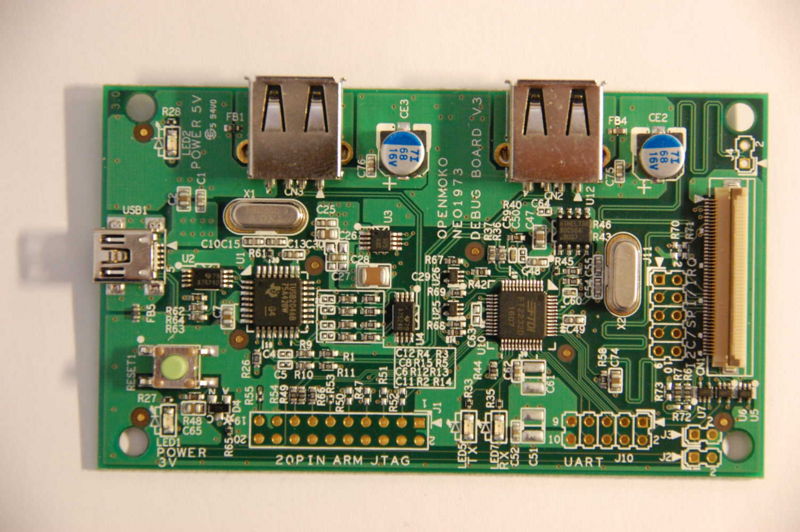I recently used my digital storage oscilloscope and function generator for the first time since retrieving all of my electronics from storage after returning from Germany. These are really handy devices for examining low-frequency (pre-micro) electronics. After I wrote a couple of ebuilds to install the Open Instrumentation Project software, I thought I'd make the ebuilds publicly available.
I recently used my digital storage oscilloscope and function generator for the first time since retrieving all of my electronics from storage after returning from Germany. These are really handy devices for examining low-frequency (pre-micro) electronics. After I wrote a couple of ebuilds to install the Open Instrumentation Project software, I thought I'd make the ebuilds publicly available.Syscomp Design is incidentally run by a former professor of mine from Ryerson, Peter Hiscocks. I thoroughly enjoyed his course on microprocessor / microelectronic interfacing, and luckily did so before he went into early retirement. On a somewhat unrelated note, we're both part of the TLUG :) It's good to see that Prof. Hiscocks is keeping himself busy these days - Syscomp just released a new device that obseletes both of the units I bought 3 years ago! Although he mentioned that the older oscilloscope circuit has more dedicated storage space and time resolution.
If anyone would like to check out the overlay using layman, then you should be able to do it with the following command
layman -o http://virtb.visibleassets.com:2080/layman.conf -a syscomp
After that, you should be able to do the following (as root)
for i in dso101 cgr101 wgm101; do
echo "sci-electronics/$i" >> /etc/portage/package.keywords
done
emerge -av1 dso101 cgr101 wgm101
I've contributed two patches (one for wgm and another cgr) which allow for more flexible storage of the program files in /usr/lib.
Enjoy!